Construction and types of RAM
18 December 2023Latest modification: 19 December 2023
RAM (Random Access Memory) is one of the most important components in any computer. RAM modules allow you to store data used in real-time for the correct operation of the computer and applications. It’s worth knowing that RAM, unlike HDD/SSD, is temporary, so it can achieve write, read, and copy speeds reaching tens or even hundreds of thousands of megabytes per second (MB/s), which is up to 200 times faster than a standard SATA SSD, which is why even the fastest drives can’t act as RAM because they are too slow. On the other hand, the “transient” nature of RAM does not allow for permanent data storage, so all information stored in RAM is lost when the power is disconnected, it is equally important to have data storage in the form of a disk, where the results of operations performed by RAM and the processor can be stored permanently.
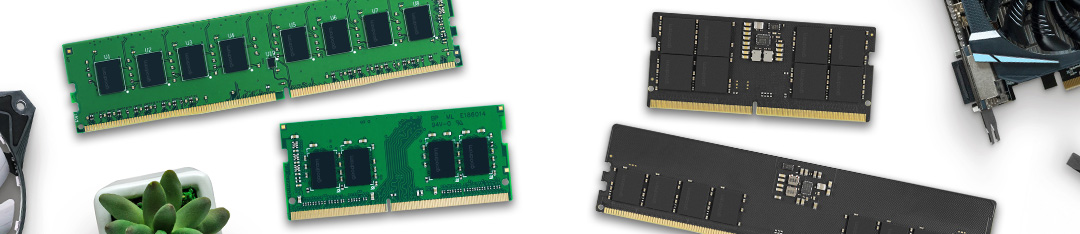
Types of RAM
You can find several different types of RAM on the memory market. You should start purchasing new modules for your computer by checking the capabilities of your motherboard in terms of the maximum speed and capacity of the modules it supports. It is also worth verifying the number of free banks.
Speaking of working memory, it is necessary to mention all types that can be found:
- RDIMM
- LRDIMM
- U-DIMM ECC
All the aforementioned types find their application in advanced industrial and server equipment.
However, if you are looking for memory for your desktop computer, the purpose of which is office tasks or running games and applications, even the most demanding ones, then you most likely need the last known type of memory, which is U-DIMM.
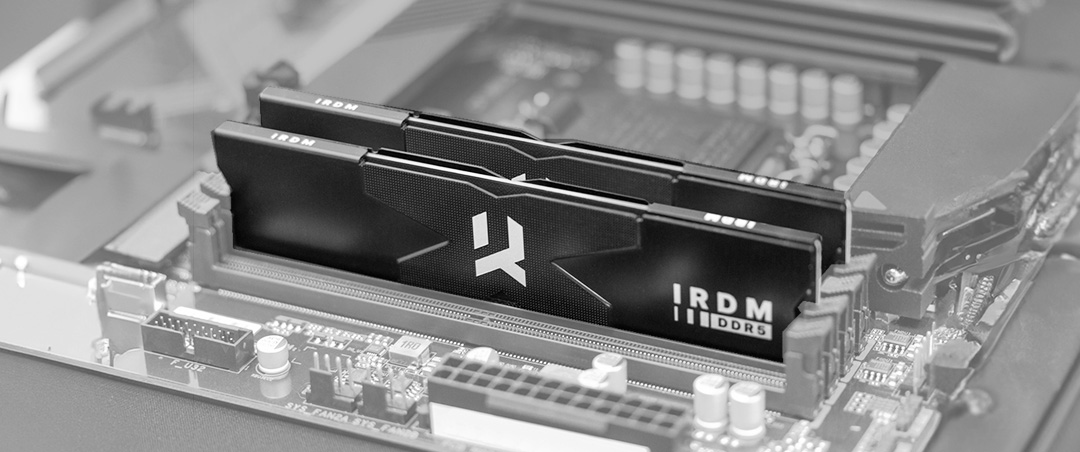
U-DIMM memory is a type of memory that is found in DDR5, DDR4, DDR3 and older generations.
The fifth and latest generation of RAM has 288 pins, which is the same number of pins as the previous generation. The same number of pins in the connector does not mean backward compatibility, as motherboards under DDR4 would not be able to cope with the latest generation five technology, so this is protected by a “compartment” in the connector, which has been gently moved to prevent the installation of DDR5 modules in previous generation boards.
DDR5 is distinguished from its predecessor by its speed and throughput. In addition, it has On-Die ECC (Error Correction Code) technology, which in earlier generations was reserved only for U-DIMM ECC modules. In previous generations, ECC modules did not work on motherboards that did not support error correction, and vice versa, as this technology was reserved only for server solutions. The latest generation of DDR5 modules have this technology built into the chips (dice), hence the name On-Die ECC.
The equivalent of U-DIMM memory for laptops and mobile devices are SO-DIMM modules. These memories in newer versions come in the same generation divisions. DDR5 SO-DIMM memory has 262 pins in the connector, which is 2 pins more compared to the previous generation, which already makes it impossible to plug this type of generation five module into a laptop or other device that supports DDR4 or an older generation. In addition, the “compartment” also occurs with a slight offset, and the SO-DIMM DDR5 modules themselves use On-Die ECC technology, which has been built into the latest generation of memory bones, analogous to DDR5 U-DIMMs.
Basic structure of RAM
Each RAM module consists of several basic components:
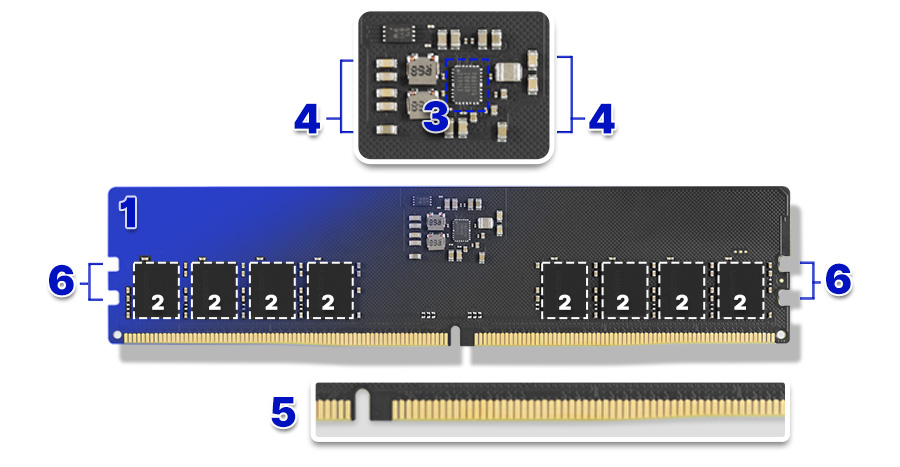
- Multilayer printed circuit board (PCB) most often in black, but also come in green or blue;
- Memory dice in the amount appropriate for a particular rank and type of memory;
- The PMIC (for DDR5), which additionally includes such a chip as the SPD HUB in which all information about voltages, speeds, latencies and OC profiles is stored. The PMIC (Power Management IC) itself is responsible for power management of the modules. In the case of older generations, only the SPD stored on the EEPROM chip was responsible for collecting setting information;
- Numerous passive components, such as resistors, transistors, resistor ladders, inductors. All of them are used for the correct flow of current through each component and for regulating the voltages on the individual components of the module;
- Pins in the correct number and spaced for a specific generation, which allow installation in the motherboard and are used to exchange data between memory modules and the rest of the computer components;
- Side indentations to secure modules in the RAM slot with dedicated fasteners;
- RGB/aRGB backlighting and cooling in the form of heatsinks – optional equipment that is most often found in overclocked consumer modules, but also such solutions are found in servers and industry, where backlighting informs about possible errors of a specific module, and the heatsink improves the stability of operation.
The information presented in this material is only a part that describes the basic types and construction of RAM modules. In future materials you will learn more about speed, latency and other important details related to RAM.
Have questions or found an error? Write to us on Facebook – GOODRAM/IRDM.
Would you like to learn more about our memory sticks or other products available for purchase, then take a look at our website – www.goodram.com.