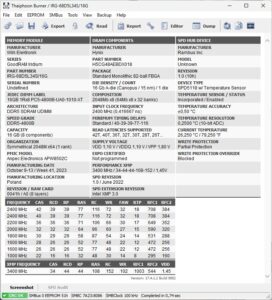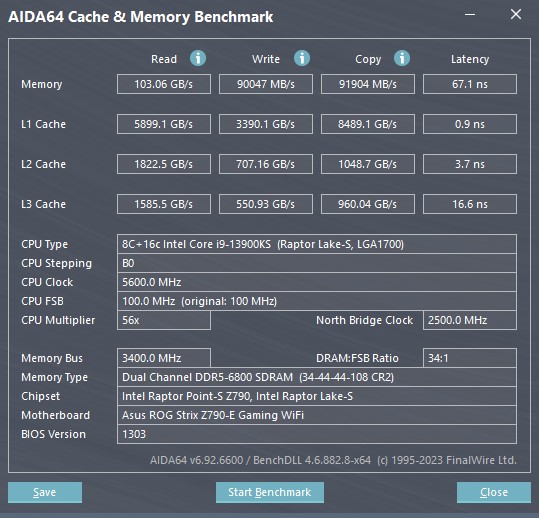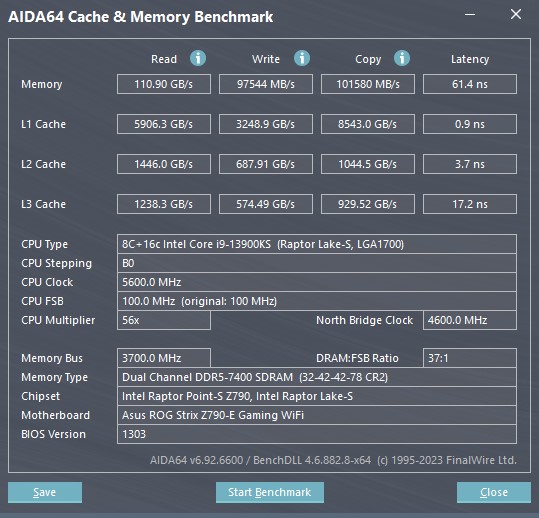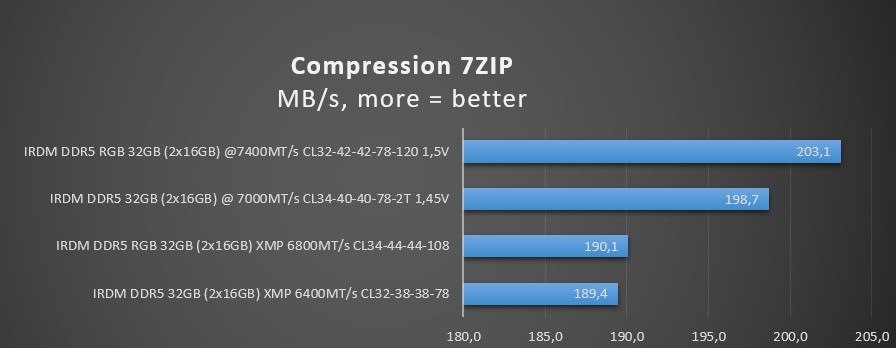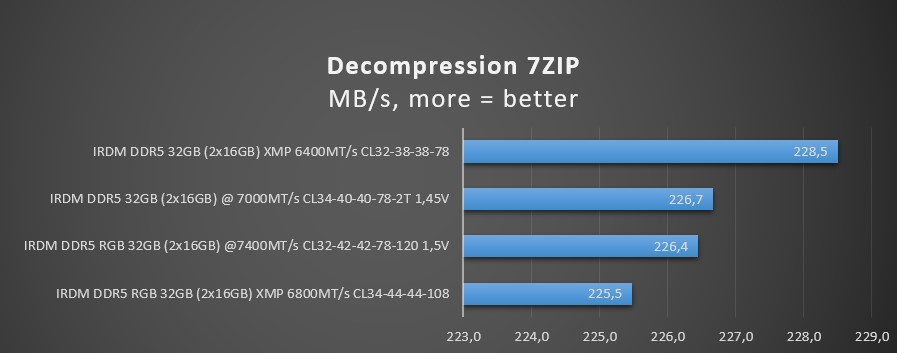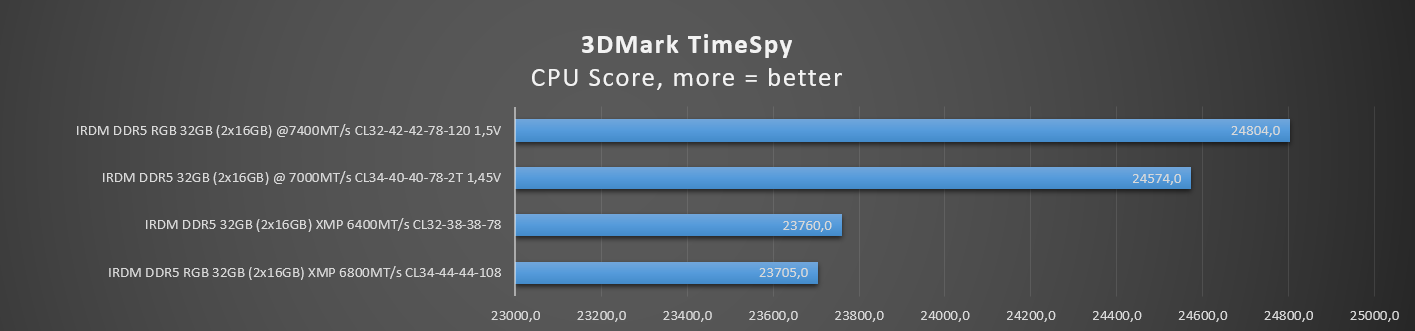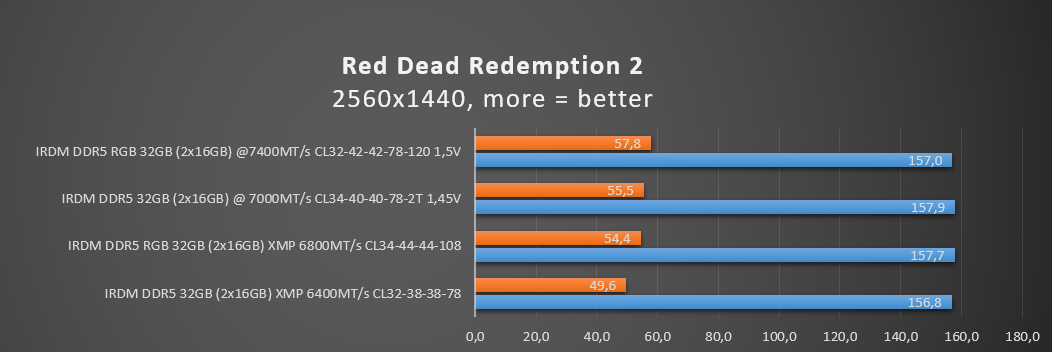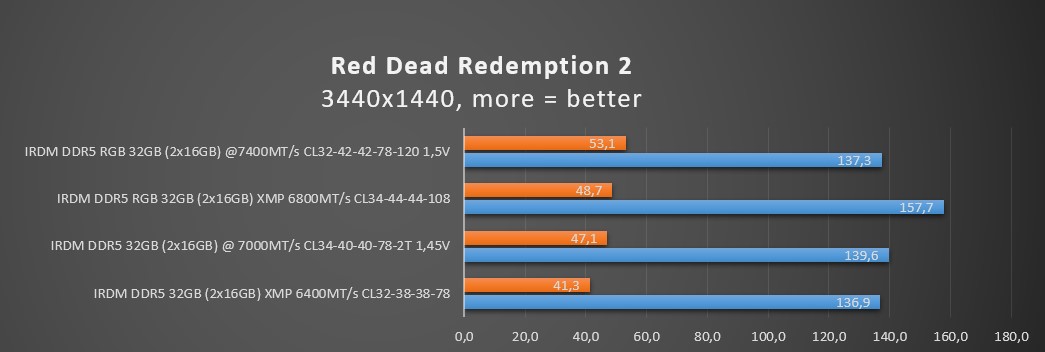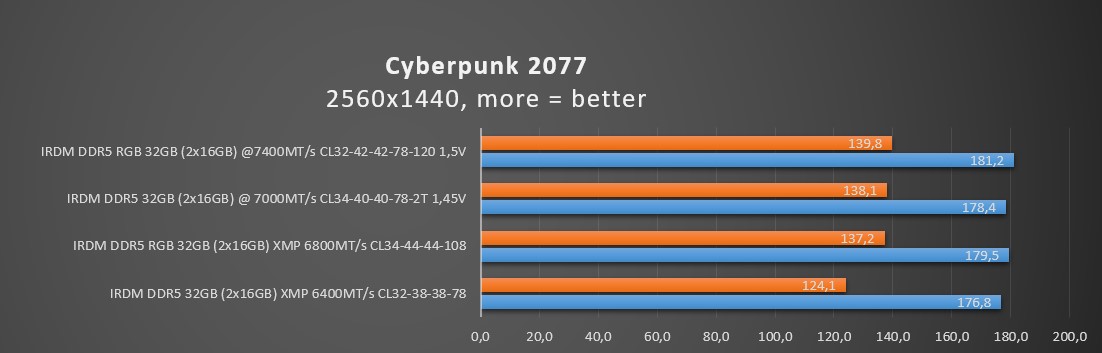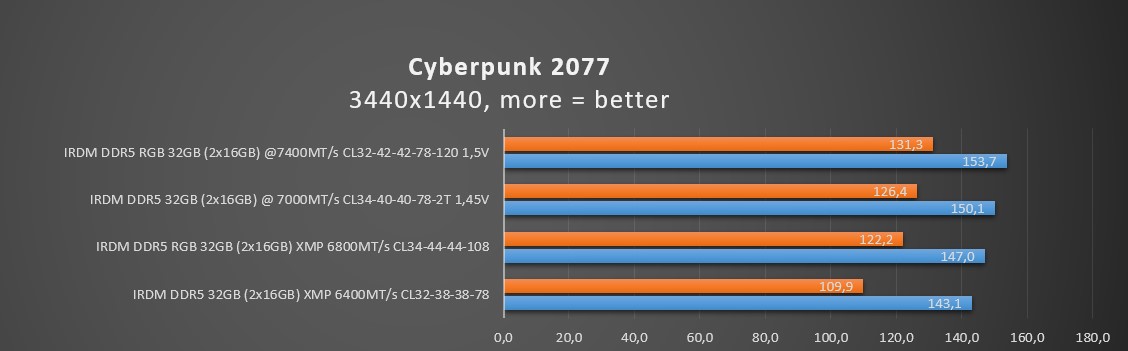TEST: IRDM DDR5 RGB memory modules with… OC potential
16 January 2024 In an era of relentless technological advances, RAM is a key component that defines the capabilities of our computer systems. The new generation of DDR5 memory brings with it a revolution, offering not only a significant increase in bandwidth but also innovative features that can transform the way we view and use RAM. Prominent among these innovations is the IRDM RGB DDR5, a product that, by bringing the latest technology into play, sheds new light on the potential that RAM holds. Let’s take a closer look at what benefits and innovations DDR5 technology brings, as well as what unique features set IRDM RGB DDR5 apart from the competition.
In an era of relentless technological advances, RAM is a key component that defines the capabilities of our computer systems. The new generation of DDR5 memory brings with it a revolution, offering not only a significant increase in bandwidth but also innovative features that can transform the way we view and use RAM. Prominent among these innovations is the IRDM RGB DDR5, a product that, by bringing the latest technology into play, sheds new light on the potential that RAM holds. Let’s take a closer look at what benefits and innovations DDR5 technology brings, as well as what unique features set IRDM RGB DDR5 apart from the competition.
The introduction of IRDM DDR5 RGB is a nod to gamers and enthusiasts using the latest motherboards. Above-average memory parameters allow to use the full potential of the hardware, which translates into a completely new quality and experience of the computer set. The generational leap will be felt first and foremost by gamers and those performing compute-intensive tasks, such as graphic designers, photographers, data analysts and designers.
Available product variants
The latest modules are offered in 2 x 16 GB and 2 x 32 GB sets and with clock rates of 5600, 6000, 6400 and 6800 MT/s. The set we chose for testing is IRDM DDR5 RGB 2 x 16 GB with speeds of 6800 MT/s and CL34-44-44 (XMP) latencies, at 1.45 V for this particular configuration.
Before continuing with the material, read the specifications of the different versions of the product, below:
All variants
| Product | Org. | Speed | Latency | Capacity | KIT | Voltage | P/N |
|---|---|---|---|---|---|---|---|
| IRDM RGB DDR5 DIMM | 2048x8 | 5600 MT/s | 30-36-36 | 32 GB | DC | 1,25 V | IRG-56D5L30S/32GDC |
| IRDM RGB DDR5 DIMM | 2048x8 | 5600 MT/s | 30-36-36 | 64 GB | DC | 1,25 V | IRG-56D5L30S/64GDC |
| IRDM RGB DDR5 DIMM | 2048x8 | 6000 MT/s | 30-38-38 | 32 GB | DC | 1,35 V | IRG-60D5L30S/32GDC |
| IRDM RGB DDR5 DIMM | 2048x8 | 6000 MT/s | 30-38-38 | 64 GB | DC | 1,35 V | IRG-60D5L30S/64GDC |
| IRDM RGB DDR5 DIMM | 2048x8 | 6400 MT/s | 32-38-38 | 32 GB | DC | 1,35 V | IRG-64D5L32S/32GDC |
| IRDM RGB DDR5 DIMM | 2048x8 | 6400 MT/s | 32-38-38 | 64 GB | DC | 1,35 V | IRG-64D5L32S/64GDC |
| IRDM RGB DDR5 DIMM | 2048x8 | 6800 MT/s | 34-44-44 | 32 GB | DC | 1,45 V | IRG-68D5L34S/32GDC |
| IRDM RGB DDR5 DIMM | 2048x8 | 6800 MT/s | 34-44-44 | 64 GB | DC | 1,45 V | IRG-68D5L34S/64GDC |
Colors and dimensions
The IRDM DDR5 RGB RAM modules are available in a black color variant that will fit perfectly into any computer set. In addition, addressable LEDs allow any personalization of the modules themselves, so that the user can further customize the colors and details of his dream PC. Learn more about the configuration of RGB backlighting later in the material.
The black, solid heatsink reflects durability and high-quality workmanship. Aluminum, from which the heat sink was created, conducts heat perfectly, which in turn ensures adequate cooling and performance necessary for the stable operation of the entire kit, even during long games or in demanding applications.
The heatsink of the IRDM DDR5 RGB modules is quite high, which must be taken into account if you have active tower-type cooling on your CPU. A small part of the heat sink itself and the LED backlight dissipation insert protrudes more than 1.5 cm above the top edge of the module’s printed circuit board (PCB). The total height of the module measured from the 288-pin connector to the top edge of the RGB backlight is 4.6 cm. Compared to IRDM DDR5 without RGB backlighting, this is more than 1 cm more. Due to the height of the IRDM DDR5 RGB modules, it is recommended to use small CPU coolers that do not overlap RAM banks or liquid cooling (e.g. All-in-One) when mounted, so that there are no problems with installation.
Heatsink design
When designing IRDM DDR5 RGB modules, we paid special attention not only to its striking design but also to its performance, so the heatsink was made of an alloy of aluminum, silicon, and magnesium, which, with the appropriate thickness, gave amazing results in reducing the temperatures of active components, namely the DDR5 memory chips and power section (PMIC).
However, we know that performance must go hand in hand with the visual effect of the product, which is why the design of the IRDM DDR5 RGB directly refers to the IRDM RGB memory modules of the previous generation, which were sensationally received on the market and have been called one of the prettiest DDR4 RGB memory modules available on the market. The IRDM DDR5 RGB heatsinks feature references to retro hardware and the minimalism and simplicity of form that we greatly appreciate. Without any special fireworks, we try to put a premium on elegance, which is appreciated by a large number of customers.
RGB backlighting control
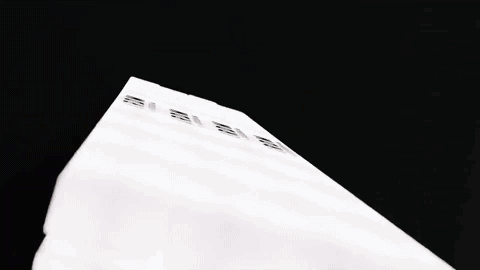 For many users, not only performance is important, but also design and the ability to customize the details of all components. Infinite possibilities of personalization are precisely provided by RGB backlighting, or more precisely aRGB, since the LEDs are addressable and can shine in any color, independently of each other.
For many users, not only performance is important, but also design and the ability to customize the details of all components. Infinite possibilities of personalization are precisely provided by RGB backlighting, or more precisely aRGB, since the LEDs are addressable and can shine in any color, independently of each other.
To control the backlighting of the modules, it is necessary to have the appropriate software. IRDM DDR5 RGB modules, like the previous generation, have full support from the four most popular motherboard manufacturers – MSI, ASUS, ASROCK, and GIGABYTE.
So the choice of specific software depends on the manufacturer of the motherboard you have. Making a decision is very easy, and a list of all supported programs is available below:
Description of the test platform
The test platform is a specially prepared environment to thoroughly understand the performance of the IRDM DDR5 RGB modules under test. The platform includes the following components:
CPU
- Intel i9 13900KS
Motherboard
- Asus ROG STRIX Z790-E Gaming Wifi
GPU
- Gainward RTX 4080 Phoenix
RAM
- IRDM DDR5 RGB XMP 6800 MT/s CL-34-44-44-108 1,45 V
PSU
- bQ! Pure Power 1000W (L12-M-1000W)
Storage media
- IRDM PRO M.2 1 TB
- Goodram PX700
Computer case
- CoolerMaster Masterframe 700
CPU cooler
- AiO Endorfy F360
Monitor
- AOC U34G2G4R3
Pyrometer
- Benetech GM320 (range: -50 – 400°C)
System
- Windows 11 Pro 23H2 (22631.2506)
- NVIDIA GeForce 546.01
Initial test, chip type and XMP profile
IRDM DDR5 RGB memories right out of the box run at nominal speeds, namely 4800 MT/s and CL48. To take advantage of the performance declared by the manufacturer, you need to activate the XMP profile in the BIOS settings – such steps must be taken with all overclocked modules, regardless of the manufacturer!
For IRDM DDR5 RGB modules, a single XMP profile has been prepared for the Intel platform, while for the platform from AMD, the same profile works in D.O.C.P. mode, and under this name, you will find it in the BIOS/UEFI settings.
Activation of the XMP profile changes the speed, CL, and voltage values of the modules to the same as written on the package, i.e. in the case of the modules we tested, the values are 6800 MT/s, CL34-44-44-108, 2T, and voltages at 1.45V.
According to Taiphoon Burner, the IRDM DDR5 RGB modules are based on Hynix A-Die chips, so their design is analogous to the IRDM DDR5 model without backlighting. The “grade” of the chips used allows for very high overclocking potential, as we will see in the tests we conducted.
Interestingly, it was Taiphoon Burner software that initially caused big problems and could not read any information from the SPD of the modules. A common cause of this situation is other software used to control the RGB backlighting, and this was also the case for us. After uninstalling the backlight control software for the duration of the tests, Taiphoon Burner using the information from the SPD worked without problems. The problem can affect most modules with RGB backlighting.
In addition, we include screenshots from the CPU-Z program with the XMP profile active, showing the specifications of the modules themselves, but also the parameters of the components of our test platform.
Operating temperatures
At rest, temperatures did not exceed the standard 30-31°C. However, the temperature at maximum overclocking measured after more than 30 minutes of operation in synthetic tests is interesting. The temperature of the so-called “hotspot”, i.e. the hottest spot under the harshest conditions, i.e. at the maximum OC we were able to achieve, did not exceed 45°C.
Temperatures were measured only on one side of the modules, as in the previous test of our IRDM DDR5. The reason for this is the design of IRDM DDR5 RGB memory – these are Single Rank modules, and the arrangement of components occurs on one side, i.e. Single Sided.
In the case of a closed chassis that has adequate air circulation (airflow), the temperatures of the modules themselves can be even lower although the mentioned value of 45°C is a very good result!
AIDA64 test
First, we take the AIDA64 program and its built-in Cache&Memory Benchmark. This program does a very good job of checking the read, write, and copy speeds and response time (latency) of RAM modules. Each result is reported in megabytes per second (MB/s), and response time in nanoseconds (ns.).
During testing, we decided to test the theoretical maximum capabilities of IRDM DDR5 RGB memory against a predefined XMP profile. The components used hid the potential for a huge OC, which is capable of surprising many hardware enthusiasts! The tested kit gave us the opportunity to crank out stable speeds of 7400 MT/s with improved latencies at CL32-42-42-78-120, 2T while increasing voltages by just 0.05V to equal 1.5V.
The differences that result from manual OC are noticeable in subsequent tests. Using the AIDA64 program itself, it’s easy to grasp that the write, read, and copy speeds and module response time – the values from the first line of the program – have improved. It can be concluded that copy speeds after manual tuning of the modules have increased by the speeds of the basic NVMe SSD of the latest, fifth generation – that is, by 10 GB/s. 🙂
Moving on to the next tests, we decided to see how the IRDM DDR5 RGB modules would perform with the XMP profile active and with manual overclocking. The results will be compared with the IRDM DDR5 modules from the previous test.
The 7zip compression test is very fond of high module speeds, so it’s natural that the IRDM DDR5 RGB, which allowed speeds of 7400 MT/s, is in the first place.
The next step is decompression:
For decompression, the results are not as obvious as for compression. During decompression, the latency of the modules is of primary importance, which directly affects the bottom line, so IRDM DDR5 modules with an active OC profile (the lowest CL on the market) win in this clash, although the differences are not so dramatic. If we tried a different OC tuning of IRDM DDR5 RGB modules with an emphasis on the lowest possible latency, there is a high probability that even in decompression the modules with backlighting would come first.
At the end of the synthetic tests, we left the popular benchmark, 3DMark TimeSpy.
The results for each module setting are as follows:
The result given is only the CPU Score because this test is affected by the performance of the processor and RAM only. We will check the real differences in games in the next step.
Gaming tests
Tests in games usually enjoy the greatest popularity and interest. For comparison, we take a set of results similar to the previous tests, namely: IRDM DDR5 RGB XMP/OC and IRDM DDR5 XMP/OC. As a reminder, IRDM DDR5 RGB modules achieved speeds of 7400 MT/s and CL-32-42-42-78 at 1.5 V, while IRDM DDR5 achieved 7000 MT/s at CL34-40-40-78 at 1.45 V supply.
As before, we start with Red Dead Redemption 2 with identical in-game settings.
2560×1440:
3440×1440:
The results from a resolution of 2560×1440 are as follows:
And for 3440×1440:
The results of the 1% lowest FPS, is a parameter worth monitoring when checking hardware performance. It describes the lowest frames per second, which occur for a fraction of the time below the minimum FPS and are perceived as real (minor) screen cuts, which can be frustrating. The higher the FPS 1% low, the less noticeable the aforementioned screen cuts are, which translates into smoothness and a good gaming experience. It’s also easy to see how much of an impact the performance of RAM modules has on good benchmark and gaming results.
The second title we decided to add to the test set is our native Cyberpunk 2077. Here, too, we will focus on two resolutions: 2560×1440 and 3440×1440.
The graphics settings for each test are identical and for a resolution of 2560×1440 are as follows:
And the same for a resolution of 3440×1440:
After the addition of Phantom Liberty, the developers focused heavily on optimizing the entire game, which can be seen from the stability of displayed frames per second. Results at a resolution of 2560×1440:
On the other hand, for a higher resolution of 3440×1440 medium and 1% low FPS looks like this:
Module performance has a huge impact on performance in games and applications, and the benefits of choosing good memory modules are very large even when comparing them on an identical platform rig. This is worth keeping in mind, especially when facing the selection of new modules for your computer kit. Also, be sure to check the maximum speeds and capacities your motherboard is capable of handling so you can get the most out of them!
More titles are coming in the next tests! Which ones? Decide for yourself and write! 🙂
An error was found by you, do you want to add something? Write to marketing@goodram.com.
Want to learn more about our gaming products? Take a look at our website – IRDM.