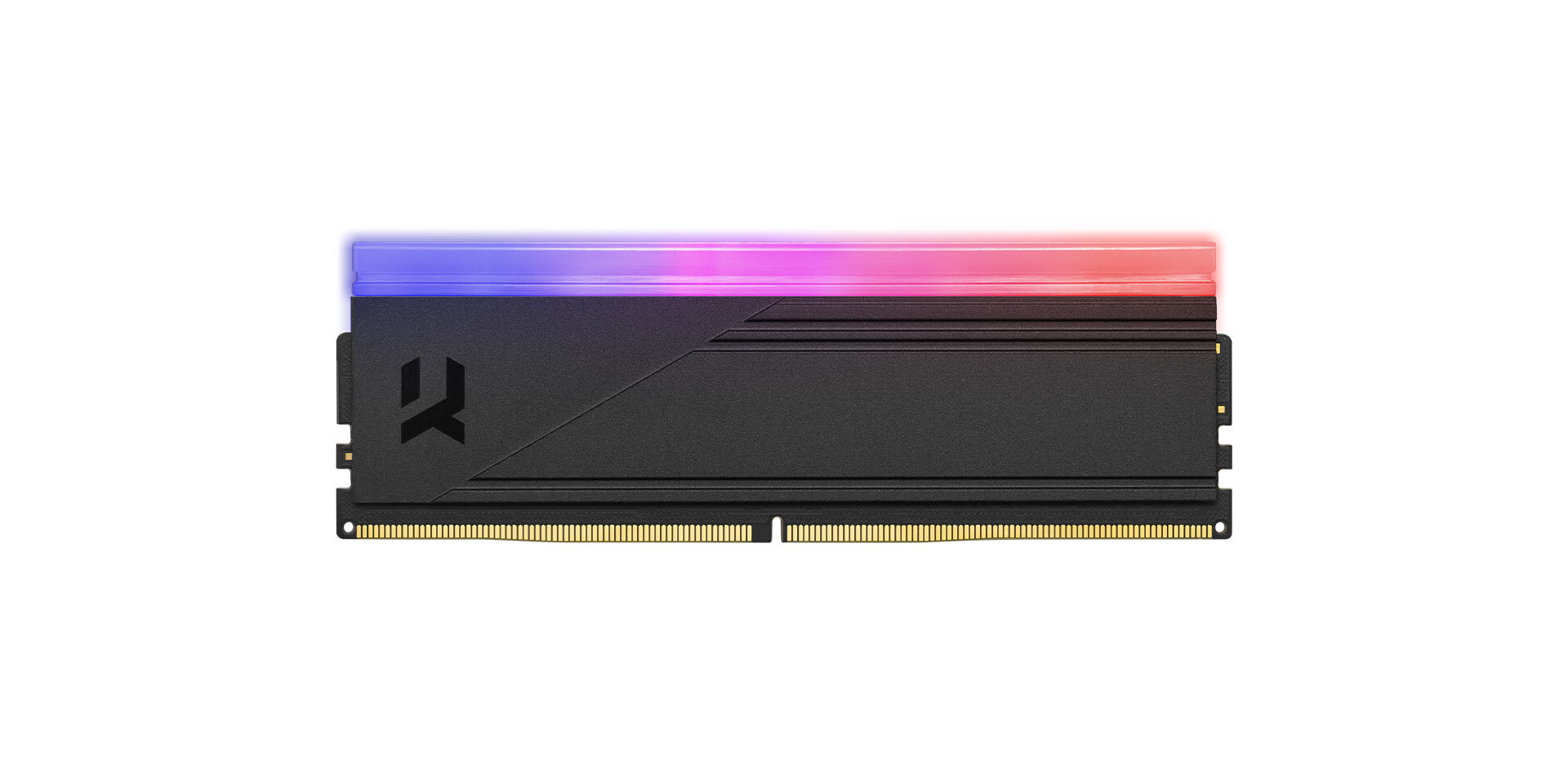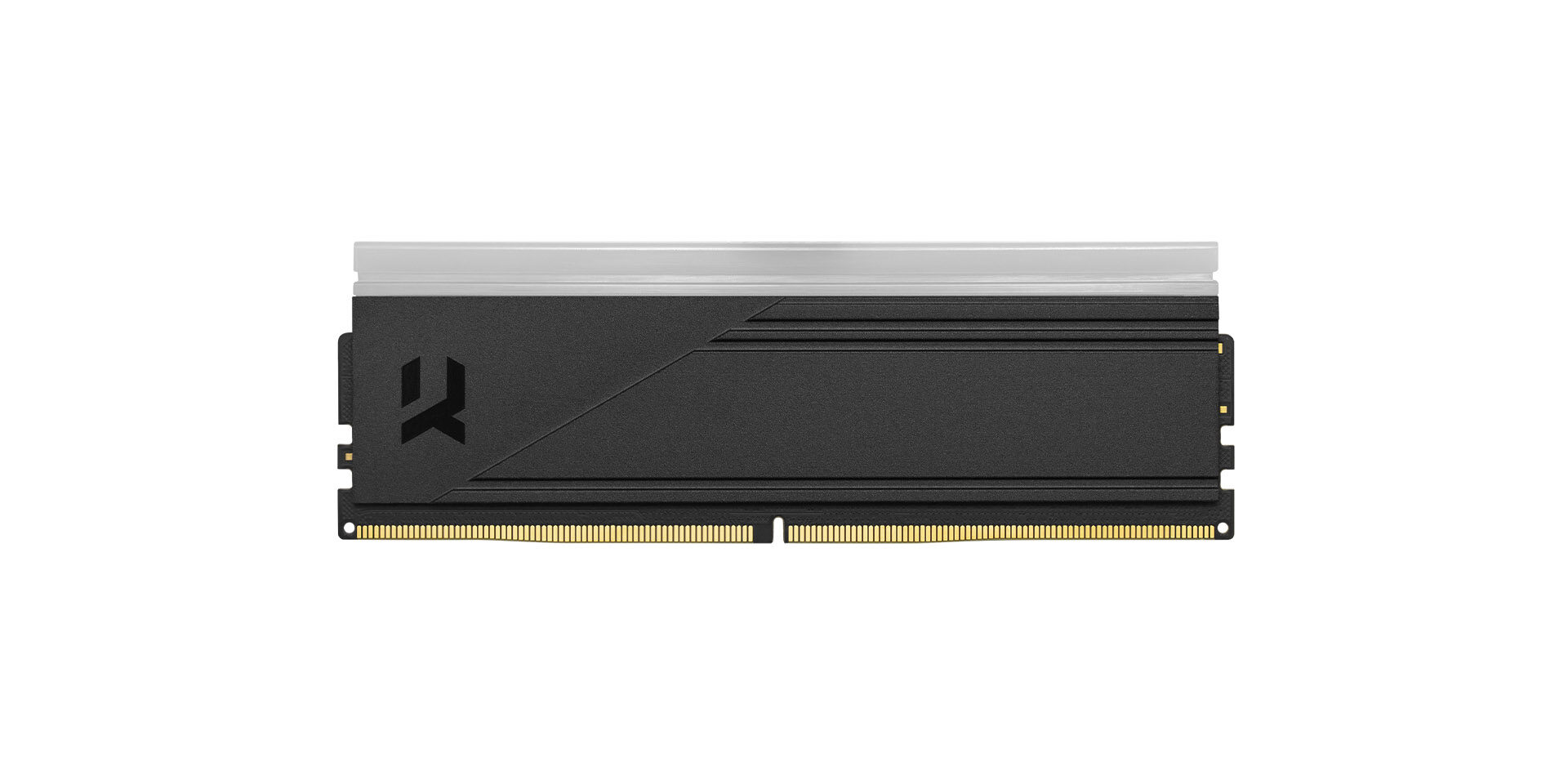IRDM RGB DDR5
Беспрецедентная производительность
Воспользуйтесь мощью новейших платформ, используя потенциал модулей IRDM RGB DDR5. Достигайте большего в играх, передавайте потоковое видео в ультракачестве и работайте с комфортом, как никогда раньше. Частота модулей до 6800 МГц обеспечивает стабильность и беспрецедентную производительность. Будь вы геймер, энтузиаст или профессионал — играйте и работайте без компромиссов с оперативной памятью IRDM RGB DDR5 .
Основные характеристики
- Предлагаемые объемы:
32 GB 64 GB
- Предлагаемые цвета:
- Светодиодная подсветка ARGB
- Новейшая технология DDR5
- Радиатор из высококачественных материалов
- Емкость до 64 Гб DUAL CHANNEL
- Частота до 6800 МГц
- Бессрочная гарантия
Идеальное сочетание
Помимо великолепного дизайна, память IRDM гарантирует выдающуюся производительность. Созданные на основе тщательно отобранных компонентов, модули IRDM RGB DDR5 обеспечивают скорость до 6800 МГц при CL34. Выбирайте из широкого ассортимента, остановившись на идеальном решении. Модули памяти предлагаются в наборах 2 x 16 ГБ и 2 x 32 ГБ и с тактовыми частотами 5600, 6000, 6400 и 6800 МГц. Решайте сами и поднимайте границы виртуальных игр на новый уровень.
Подсветка под контролем
Отличительной особенностью памяти IRDM RGB является матовая светодиодная лента подсветки. Использование 8 адресных диодов гарантирует красивые и плавные переходы режимов подсветки по всей длине модуля. Новейшие модели памяти IRDM совместимы с программами управления подсветкой ведущих производителей системных плат (ASUS, MSI, GIGABYTE и AsRock), что гарантирует впечатляющие визуальные эффекты. Светодиодная подсветка ARGB идеально дополнит внешний вид любого ПК — так, как вам нравится, каждый день.
Массивный радиатор
Последние модели IRDM стилистически напоминают предыдущее поколение, подчеркивая приверженность марки к продуманной эстетике. Черный массивный радиатор с фрезеровкой создает ощущение солидности и высокого качества изготовления. Он изготовлен из алюминия, который прекрасно проводит тепло. Это обеспечивает адекватное охлаждение и производительность, необходимые для стабильной работы всего комплекта во время длительных игр или в сложных условиях эксплуатации.
Профили OC
Модули IRDM DDR5 RGB поддерживают профили Intel XMP и AMD EXPO. В зависимости от поставленной задачи или уровня игры настройте модули так, как вам нужно. Всего один щелчок — и вы получаете более низкие задержки, более высокие скорости и правильные напряжения для непревзойденной производительности.
Тип модуля
UDIMM DDR5 RGB
Емкость
DC: 32 GB, 64 GB
Скорость
5600 MHz
6000 MHz
6400 MHz
6800 MHz
Латентность
CL30
CL32
CL34
Напряжение питания
1,25 V
1,35 V
1,45 V
Цвет PCB
черный
Цвет радиатора
черный
Размеры
133,35 x 44,8 x 8 mm
Вес
2 x 66 g
Гарантия
Пожизненная
Детали
| Продукт | Орг. | Скорость | Задержки | Емкость | KIT | Напряжение | P/N | EAN |
|---|---|---|---|---|---|---|---|---|
| IRDM RGB DDR5 DIMM | 2048x8 | 5600 MHz | 30-36-36 | 32 GB | DC | 1,25 V | IRG-56D5L30S/32GDC | 5908267965177 |
| IRDM RGB DDR5 DIMM | 2048x8 | 5600 MHz | 30-36-36 | 64 GB | DC | 1,25 V | IRG-56D5L30/64GDC | 5908267965139 |
| IRDM RGB DDR5 DIMM | 2048x8 | 6000 MHz | 30-38-38 | 32 GB | DC | 1,35 V | IRG-60D5L30S/32GDC | 5908267965184 |
| IRDM RGB DDR5 DIMM | 2048x8 | 6000 MHz | 30-38-38 | 64 GB | DC | 1,35 V | IRG-60D5L30/64GDC | 5908267965146 |
| IRDM RGB DDR5 DIMM | 2048x8 | 6400 MHz | 32-38-38 | 32 GB | DC | 1,35 V | IRG-64D5L32S/32GDC | 5908267965191 |
| IRDM RGB DDR5 DIMM | 2048x8 | 6400 MHz | 32-38-38 | 64 GB | DC | 1,35 V | IRG-64D5L32/64GDC | 5908267965153 |
| IRDM RGB DDR5 DIMM | 2048x8 | 6800 MHz | 34-44-44 | 32 GB | DC | 1,45 V | IRG-68D5L34S/32GDC | 5908267965207 |
| IRDM RGB DDR5 DIMM | 2048x8 | 6800 MHz | 34-44-44 | 64 GB | DC | 1,45 V | IRG-68D5L34/64GDC | 5908267965160 |
IRDM оставляет за собой право вносить изменения в спецификации и описание продукции в любое время без предварительного уведомления.
| формат | Размер | Файл | |
|---|---|---|---|
| Брошюра о продукции | 2 MB |
|
|
| Richcard | 4 MB |
|
|
| Инструкции | 0.1 MB |
|
|
| Фото | ZIP | 15 MB |
|
Check what maximum frequencies and standard of memory modules your computer's motherboard supports. For IRDM RGB DDR5 memory modules, your motherboard should be compatible with the DDR5 memory standard and should support minimum frequencies of 6800 MT/s (or higher).
Any computer that supports DDR5 modules has at least 2 or 4 memory slots on the motherboard. The board should have markings on the circuit board (next to the memory banks) suggesting the proper order of mounting a set of modules, e.g. B1-A1*-B2-A2, where the highlighted item is the first slot (in this case A1), and its pair, or second slot, is A2. Also, pay attention to which side you insert the modules into the computer. The connector of DDR5 modules is asymmetrical, so you can only mount them in one specific way to avoid damaging the memory and the motherboard. So before you push the module into the slot, fit the connector "roughly" and only then install it in the slot.
The modules automatically light up in "RAINBOW" mode when inserted into the computer. If you want to control the backlighting mode of IRDM RGB DDR5 memory, use the software of your choice (MSI - Mystic Light RGB, GIGABYTE - RGB Fusion, ASUS - Aura, or ASROCK - RGB SYNC.) allowing you to change the backlighting of modules and other components with addressable LED backlighting. We recommend using software from the manufacturer of the motherboard you own. You can very easily find all the software for controlling the backlighting directly on the website of the manufacturer of your specific motherboard.
For memory modules to work with other brands of memory you must pay special attention to the organization of the chips, frequency, and latency (CL, CAS Latency) - these parameters should be identical for all installed modules in the motherboard. However, this rule does not apply to the RGB backlighting function. We can't guarantee that RGB modules from different manufacturers will work together, especially with one backlight control software.
RGB backlighting uses three basic colors - red, green, and blue - and they are combined on a single strip, making it impossible to select different lighting modes, as the entire LED strip with RGB LEDs can only light one color at a time. ARGB backlighting consists of addressable LEDs and a controller, which allows you to control each LED individually, using prepared software. ARGB is a more expensive solution, but it allows you to achieve spectacular lighting modes, and this is exactly what you will find in IRDM RGB (DDR4 and DDR5) modules.
Each LED backlight consumes an additional amount of current and generates a positive temperature during operation, but these are low enough to not affect the overall performance of the memory modules during their operation.
Does it draw additional energy during operation? Yes. Is it a lot? These are values that are difficult to count even with long duty cycles. The difference between modules with and without backlighting is practically imperceptible.
Yes, each of our dedicated software has predefined backlight modes that can be activated with a single click. Many such modes provide additional personalization in the form of choosing your color or colors.
Officially, no, because no software provides a slider with brightness adjustment. There is a very simple solution for this. The brightness of the module's backlighting can be easily lowered by moving the pipette on the full-color palette closer to black to reduce the proportion of red, green, and blue, which will lower the brightness of the entire module's illumination accordingly.
As much as possible, as long as other components support backlighting in synchronous mode. For example, some graphics cards with RGB backlighting require an additional connection to the motherboard via a signal cable to recognize it as a backlight control device. In other cases, all devices should be recognized without a problem in a single software, which will translate into synchronization of each setting. In contrast, some third-party devices may require their software.
Yes, only if the backlight damage is not the fault of the user. When the backlight goes out or burns out, it is covered by the warranty. When there is mechanical damage to the heat sink, circuit board, or the entire module, which in turn causes the failure of the RGB backlight only, then the warranty does not cover similar damage.
Of course, and in two ways - one of the modes is "OFF" mode, or by moving the pipette in the color palette extreme to black. Both solutions will make the RGB backlighting invisible. However, we recommend using the predefined "OFF" mode, so that the LED controller does not get and send messages that the LEDs need to work, despite the backlight being off.